This website shows demos of all kinds of software and service gizmos we develop. Try, test and play around.
"Take me to the demos, James!"Welcome to the demos of Asema IoT. From this page you can access various little tools and demos that show you how the system actually works and what types of features we offer.
If a demo asks for a login, the credentials are
username: demo
password: demo
Note that because the demos allow you to change the content of the system, to keep it nice and tidy the system is cleaned to its original state every night. So don't be surprised if your edits are not there the next morning!
This one is one of the core features of an IoT monotoring application, a customizable dashboard that lets you view and control various devices. Add new gauges and controls, view the historic values of the properties, locate units on a map, etc.
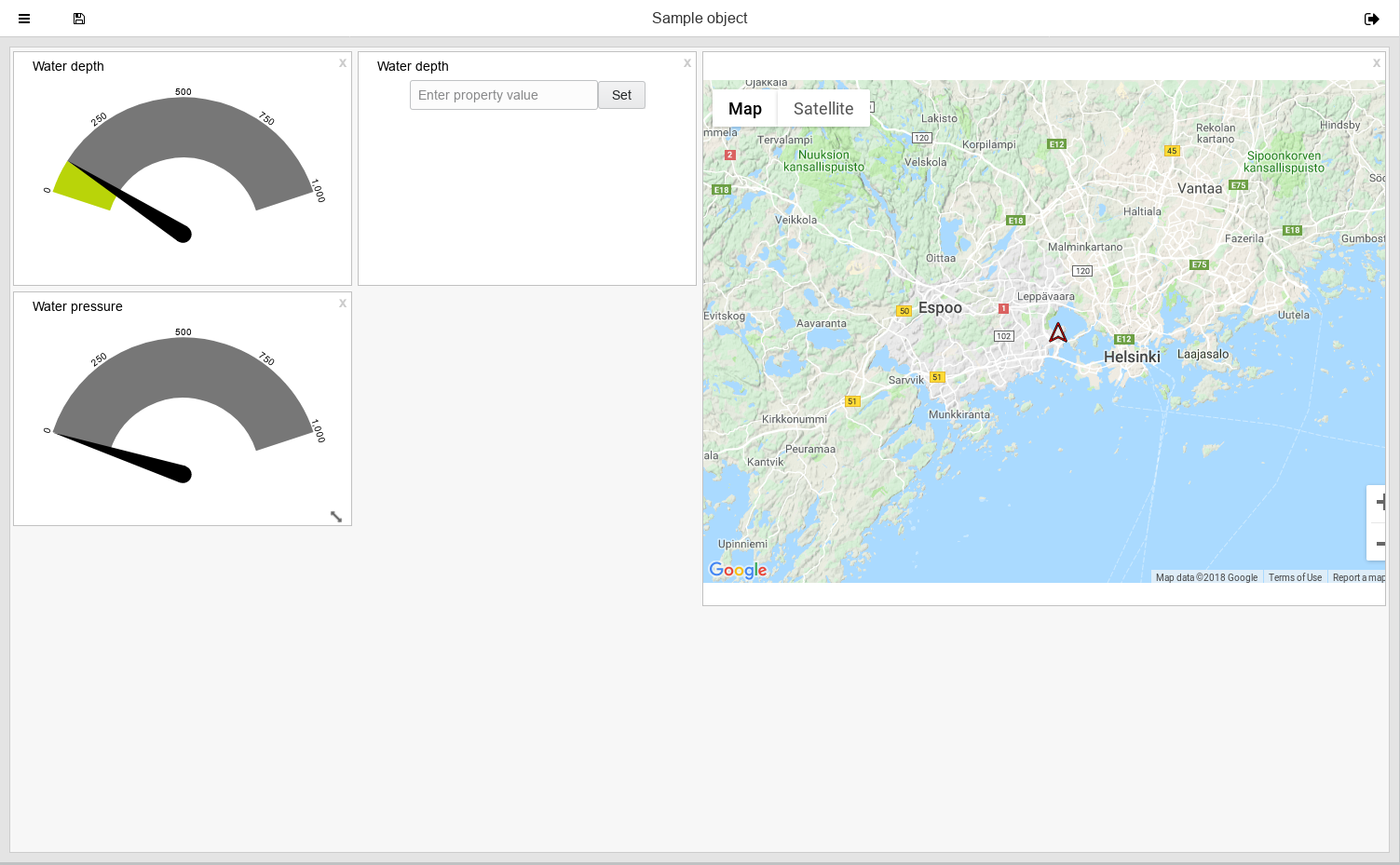
Depending on the use case, some solutions may work with just the out-of-the-box tools, some require a custom interface or integration. Asema IoT offers multiple alternatives for making such modifications, Web Applications is one of them.
Try opening the Control DashBoard and the web application at the same time to see how they interact as the backend gathers data.
You can view the sample application here

The kitchen sink and much more. This is the view to the backend of everything. This is where appliances are configured, logic is programmed, users are managed and much, much more. So essentially the place where all the magic happens.
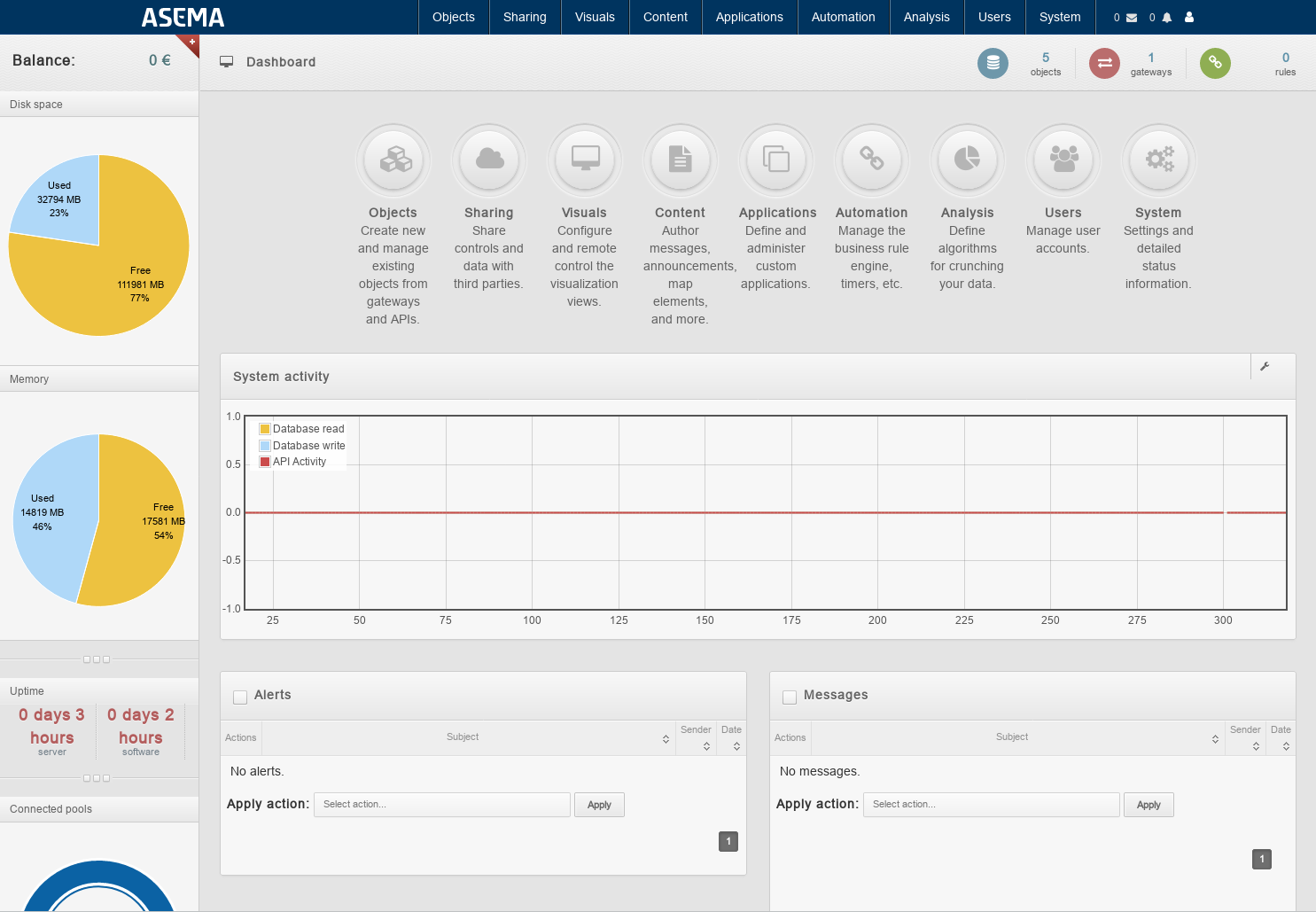
Edge computing side of the demo. This is the local system that feeds data to the central.
Shadows are virtual copies of physical devices. They contain the states and all necessary data needed to contact and maintain a device on the field.
Shadows also maintain data copies in case of communication delays or disconnects. They essentially make sure that the system gets to the desired state immediately after such communication problems are resolved.
Try to take the sample device controlled here offline and change something. Then bring it back online and see how changes are applied immediately after the online status is recorded by Asema IoT.
You can play with the shadow control here
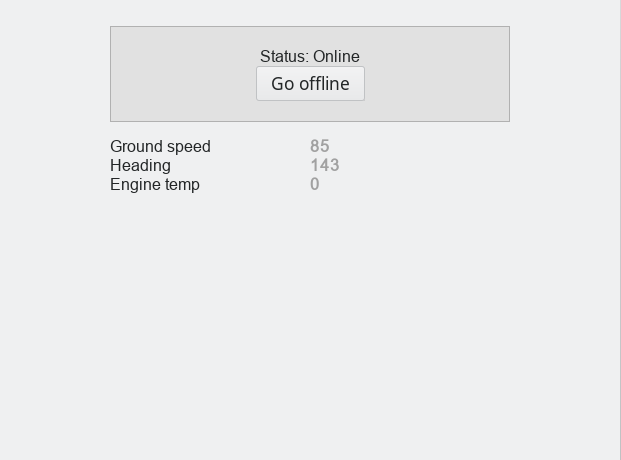
Its not just all industrial and hardcore techy, Asema also makes consumer friendly solutions. Home controllers is one of them. These home gateways seamlessly integrate as peers with the rest of the IoT system.
This demo is an actual copy of the interface of a home controller. Play around with the devices and see how the changes here also record as changes in the rest of the demos. While the interface is a copy, the connections are real and function just as they would in real life.
Take a closer look at the system here

If you build web applications, it is likely you'll be using some framework for this such as React or Angular. Or at least a toolkit like jQuery.
These demos show how Asema IoT integrates seamlessly with the most famous UI frameworks.

Even more? Seriously??
Once you seen the things here, the next step is to get a system of your own. There are two options
for this
When you download a copy of Asema IoT Central, it is accompanied by a package of demos and samples you can then install, modify and play around with. The instance automatically gets a 30 day demo license you can use until expiry for all kinds of experiments. Download the software from here
Deploying an instance on our server is a fast way to get your hands dirty. Just fill in your details and klick deploy and you'll have you own online demo instance in a couple of seconds. It will run while the license is valid and then destroy itself. Go to the deployment tool here